*ANNUAL GRADE INCREMENT PROCEEDING & ALL TYPE OF LEAVE PROCEEDING SOFTWARE IN RPS-2020 FOR A.P 17.10.2023
*This software useful for entire the period of RPS-2020 by just fill up data once pertaining to any month in Teachers data sheet (in software) for preparing any month of AGI proceeding & all type of leaves(HPL/EOL/EL/SJL/Child care leave /Maternity/Paternity/Miscarriage) Proceedings.
*Enter data only once in teachers data sheet of any pay particular month. No need to enter data again and again or changing in teachers data sheet.
*To get any month of AGI Proceeding ,just change the date of AGI Proceeding in DDO Data sheet to get that particular month of AGI Proceeding..
*Software itself auto updating AGI Month based on the date that enter in cell of DDO data sheet.
if any correction/improve the software leave your comment below.

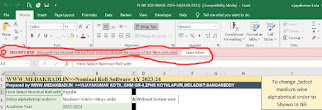
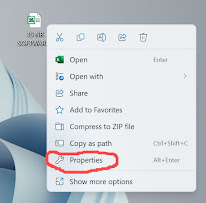
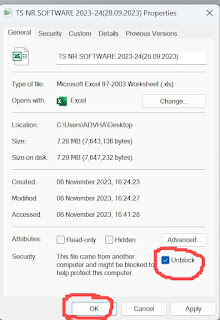
sir plz update the pay and scale in all employee AGI proceeding
ReplyDelete